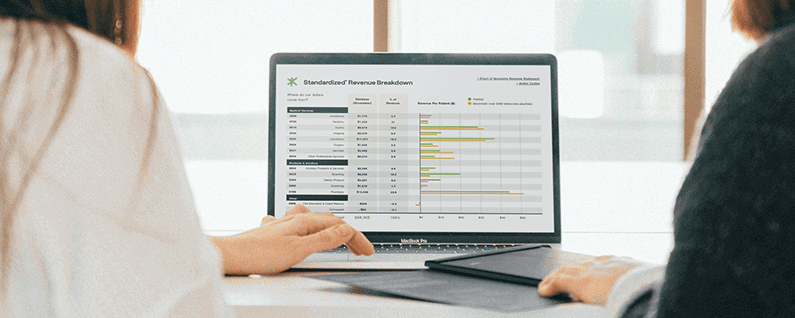One of the challenges of data is that sometimes it takes wrestling with complexity to produce clear, beautiful figures. That’s at the heart of what the Vetsource Data & Insights team does — taking complex data and making it clear, informative, and attractive.
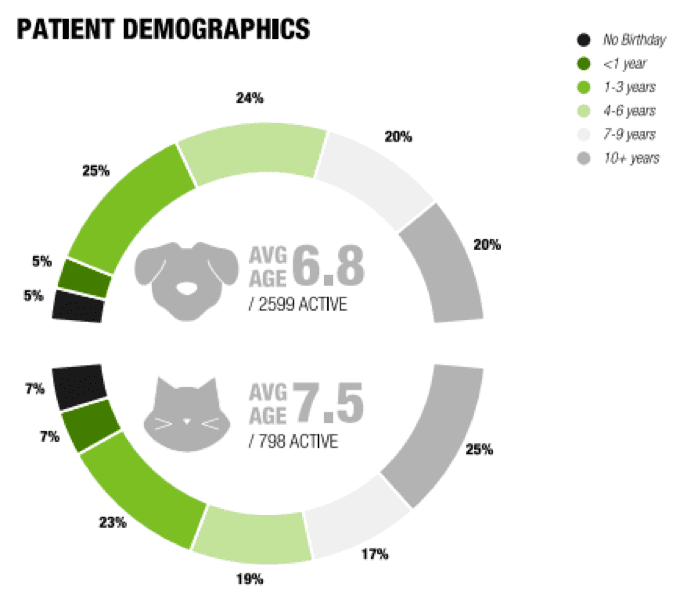 In this chart, patient demographics are clearly broken down by color. You can see that the average canine age is 6.8 years old and the average feline age is 7.5. But what about what you can’t see? Follow the tale of two pets — Max and Bubba — and their questionable data, as well as tips to keep your data tidy.
In this chart, patient demographics are clearly broken down by color. You can see that the average canine age is 6.8 years old and the average feline age is 7.5. But what about what you can’t see? Follow the tale of two pets — Max and Bubba — and their questionable data, as well as tips to keep your data tidy.
Max, the ultimate senior canine
Max was born just shy of the turn of the century — the 20th century, that is. According to his practice’s database, he was born just a few hours before midnight on December 31, 1899, and he’s still alive and kicking.
Digging into the practice data further, 66,145 other pets are as old as or older than Max. One was born in the year 4 A.D., making her over 2,000 years old. Several thousand were mysteriously born a few hours after Max, at 12:00 a.m. on January 1, 1900.
Bubba, coming to you from the future
Bubba was, by all appearances, an ordinary domestic short-haired cat. Loving and with a kind face, he was a sweet cat who sadly passed away a few years ago. But Bubba died with a secret: He could bend the rules of the space-time continuum. According to his practice’s data, Bubba was born in Spring 9500, which represents a double mystery — not only was he born in the future, he died in the past.
The stories of Max and Bubba demonstrate the importance of keeping your veterinary data tidy. Not sure where to begin data cleanup? Check out these tips to get started.
Keep your practice data tidy, one byte at a time
- Required fields: These can be tricky. If a field is required and you don’t know the value or have a good estimate, use a standard alternative that everyone in your practice agrees on. (This, by the way, can explain several thousand pets born on January 1, 1900.) Good options for required text fields are “null” (meaning “no value” in data-speak) or NA (for “not applicable”), “9999” for numerical fields, and 01/01/1900 for date fields.
- Non-required fields: If you don’t know the value and don’t have a useful estimate, the best data is no data. Leave it blank.
- All data in its place: Avoid putting data where it doesn’t belong. For example, if a pet is deceased, mark them as deceased in the appropriate field instead of putting “Bogard (deceased)” in the name field. If the field you’re looking for isn’t available, put it in a notes field and develop a shared practice about what goes there.
- Special characters: These are great for passwords, but bad for data. The fewer * & % $ # ( ) – [ ] you have, the better.
- Formatting: Use standard and agreed-upon formats for dates (e.g., MM/DD/YYYY), phone numbers (e.g., xxx-xxx-xxxx), and addresses (i.e., how to enter unit numbers).
- Data protocols: Communication is the key to standardization. Once you have your data protocols in place, share them with the rest of your team.