In many veterinary practices, the phones ring off the hook before, during, and after business hours. Wouldn’t it be great to decrease the number of incoming and outgoing phone calls in your practice? Encouraging your clients to use the many features in your practice’s app will free up your phone lines and your client service representatives for the few tasks that cannot be completed through your app. Check out seven ways you can use your hospital app to reduce nonstop phone-ringing in your practice.
1: Encourage clients to request appointments through your app
Except for questions about your business hours, prevention products, and the all-too-common, “Do I need to bring my pet in for this?,” your most frequent phone call is likely to schedule appointments. Have your clients take a more active role in scheduling their own appointments—encourage them to request visits through your practice app. You can easily set and adjust appointment types, and you can upgrade to real-time scheduling if you have Cornerstone or Avimark.
2: Confirm appointments and send reminders through your app
Since the Vet2Pet platform syncs with your practice software, clients can use the app to see when their pet is due for vaccinations, and receive appointment confirmations and reminders. This eliminates clients requesting that vaccination records be faxed to a boarding or grooming facility, and those endless calls asking, “When is my pet due for this?” You can also send quick reminders to clients to bring a fecal or urine sample to their pet’s appointment, or instructions for withholding food prior to surgery.
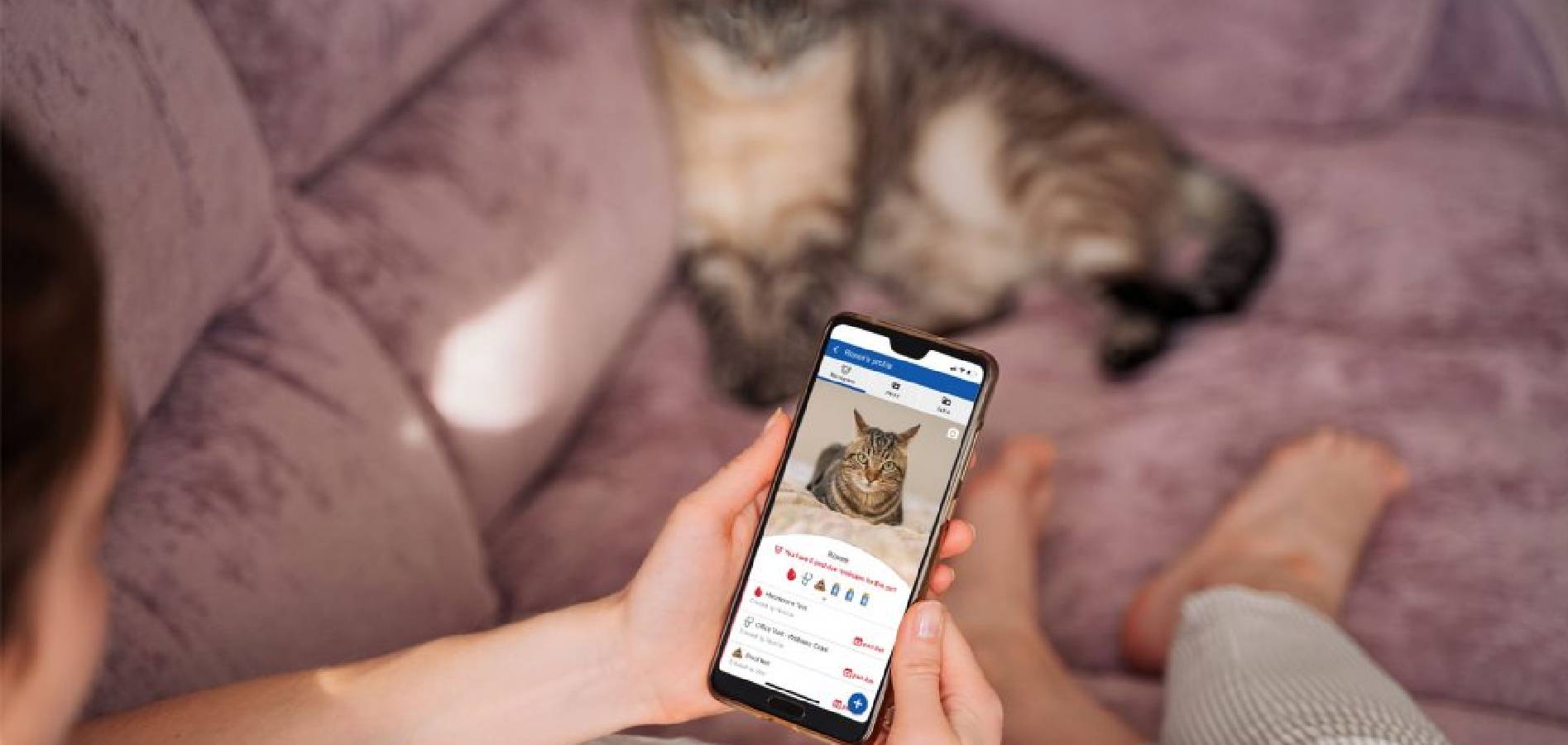
3: Triage pet owner concerns with 2-Way Chat
Pet owners are a devoted bunch, and you can hear their concern about their cherished companion’s well-being over the phone. However, you can eliminate the need for many of these phone calls by encouraging well-meaning clients to use the 2-Way Chat feature. Rather than tying up your CSRs with lengthy phone calls about a pet’s sniffle, ask your clients to use 2-Way Chat to express their concerns, and quickly respond to your questions. You can then guide the owner to monitor their pet at home, or to schedule an appointment. You can also use the app for updates on the pet’s condition, or to request an appointment if that becomes necessary.
4: Use 2-Way Chat and Asynchronous Video for follow-up appointments
With 2-Way Chat and Asynchronous Video, your veterinarians can speed through post-operative follow-up or medical progress appointments. Pet owners can send over pictures of an incision site, a video of a dog walking after a cruciate repair, or images of healthy skin after a round of antibiotics and an Apoquel refill. Not only does using your practice app for these appointments free up your phone lines and your CSRs’ time, but eliminating follow-up calls also gives your veterinarians more time to cater to in-clinic appointments—and boost revenue.

5: Encourage clients to request pharmacy refills through your app
Some days, every other phone call seems to be a request for a prescription refill. While it’s wonderful that people call for refills, rather than stopping by right before you close, it’s much more efficient to fill prescriptions during down-time, and notify clients their filled prescription is ready for pick-up. Your clients can request medication refills by sending a picture of the bottle and label, and your team can notify the client once the prescription is filled. Two phone calls eliminated!
6: Educate clients through notifications
Your veterinarians cover a wealth of information during each appointment, much of which, unfortunately, goes right over the client’s head, because they’re overwhelmed with an unexpected diagnosis, or a complicated treatment plan. Eliminate the client’s need to call after their appointment for clarification of your veterinarian’s instructions, and use the app as an educational tool. Your Vet2Pet app can do much more than text! You can send clients educational articles and photos about their pet’s condition; for example, use notifications to send a worried client a description of how their beloved pet who had surgery should be feeling each day post-op, a photo showing how their incision should look, and a post-op care explanation.

7: Ask clients to pay their invoice virtually
Chances are good that your practice is still offering or requiring some level of curbside care, which involves a lot of phone calls. Eliminate at least one of those phone calls by asking clients to pay their invoice through the Virtual Payment feature of your hospital app. After the veterinarian finishes with a patient and calls the client to discuss the pet’s condition, your CSR could send the invoice and request payment through the app—no need to exchange cash or credit card numbers, keeping everyone safe and reducing phone time.
Do you hear phones ringing in your sleep? Use every one of your Vet2Pet app’s features to the fullest, and reduce the incessant ringing all day, every day, in your practice—contact our team for help implementing the many customizable features. Don’t have a custom, branded app yet? Schedule a no-strings-attached 30-minute demo.



