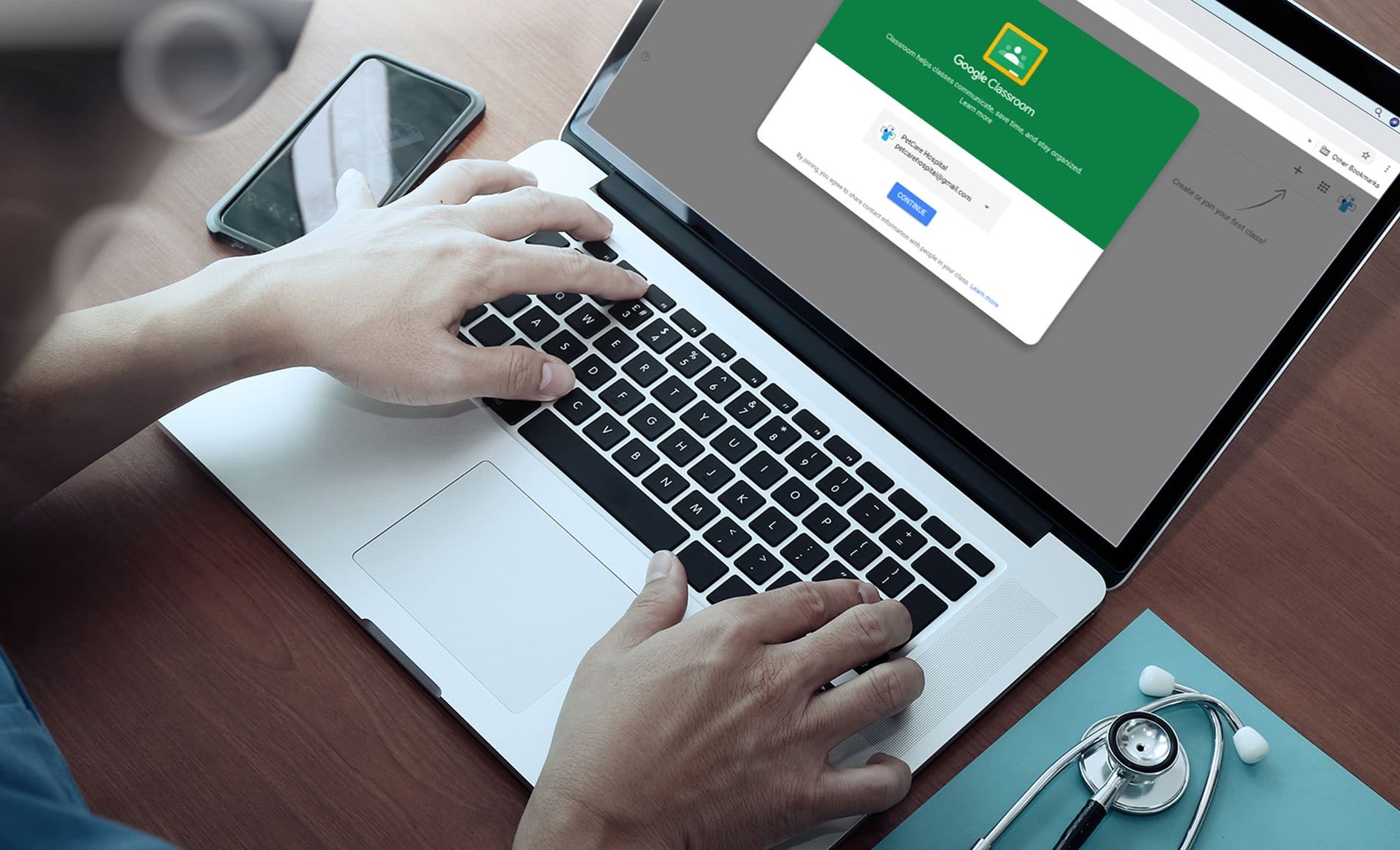Prior to 2020, most of us probably had never even considered creating our own online learning center. But, as we have been forced to adapt to the many changes of 2020, the concept of digital learning is no longer a question — now, it’s a much-needed solution.
Veterinary hospitals have always faced the challenge of how to train, educate, and keep staff up-to-date with protocols and processes. While there are some great resources available that provide staff training or continuing education, they are usually fairly broad, and aren’t customizable.
So, what is a veterinary practice to do? At our hospital, we have organized all our training and protocol outlines into one location with a free online platform now widely utilized by many: Google Classroom.
How to set up a Google Classroom
1: Create a clinic-associated Gmail and Google classroom account
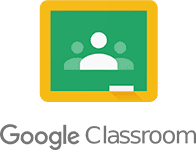 This is simple — and, you may already have completed this step. The name associated with the Gmail address will be the name that appears when you send emails to invite team members. In this phase, it’s a good idea to share the new training idea and process with your management team. Brainstorm areas of opportunity to make your digital learning platform the best it can be, and identify other potential team members who may have the skills to assist on this adventure.
This is simple — and, you may already have completed this step. The name associated with the Gmail address will be the name that appears when you send emails to invite team members. In this phase, it’s a good idea to share the new training idea and process with your management team. Brainstorm areas of opportunity to make your digital learning platform the best it can be, and identify other potential team members who may have the skills to assist on this adventure.
2: Add the classrooms
Group your classrooms so you can control who can go into each. This will look different for different practices. Perhaps you’d like to have a classroom for each role in the hospital, and one for onboarding new team members. At our hospital, after making several changes and reorganizations, we ended up with the following classrooms:
- Welcome
- CSR I
- CSR II
- Boarding Technician
- Veterinarian Assistant/Technician I
- Veterinarian Assistant/Technician II
- Veterinarian Assistant/Technician III
- Veterinarian
3: Add topics to each classroom
Place your learning materials, such as reading assignments, quizzes, and video links, under “Topics.” Some topics included in a “Level I Veterinary Assistant” classroom might be “Vaccination,” “Parasite Prevention and Recommendations,” and “Restraint.”
Within each topic, you can upload written protocols, create quizzes, and upload links to video examples and other credible resources. Many industry vendors have tools and websites with information, videos, and resources that can be easily linked, so you won’t have to be constantly reinventing the wheel.
Building your classrooms will take some time, and yours will continue to grow and evolve as you add hospital protocols or as new areas of staff training opportunities present themselves.
4: Decide how and when your team will use your Google Classrooms
The most challenging step is deciding how you’ll disseminate or assign your Google Classrooms to team members, when to do so, when team members should work on it, how to compensate them for their time, and who you should start with. A good idea is to start with your new hires, and provide them with the information that will give them a successful start at your practice, including an introduction into your hospital culture, your main protocols, and your employee handbook. Because of the enthusiasm that naturally comes from being a new team member, and their desire to seamlessly merge into their new team, they’ll be receptive to your new “onboarding program.”
Google Classroom is highly customizable, and ours is continuously growing and changing to meet our hospital’s needs. As changes in protocol and the industry occur, our Google Classroom can change as well. Thanks to Google Classroom, we can easily provide every team member information, expectations, opportunities to grow and better themselves, and tools to be successful.