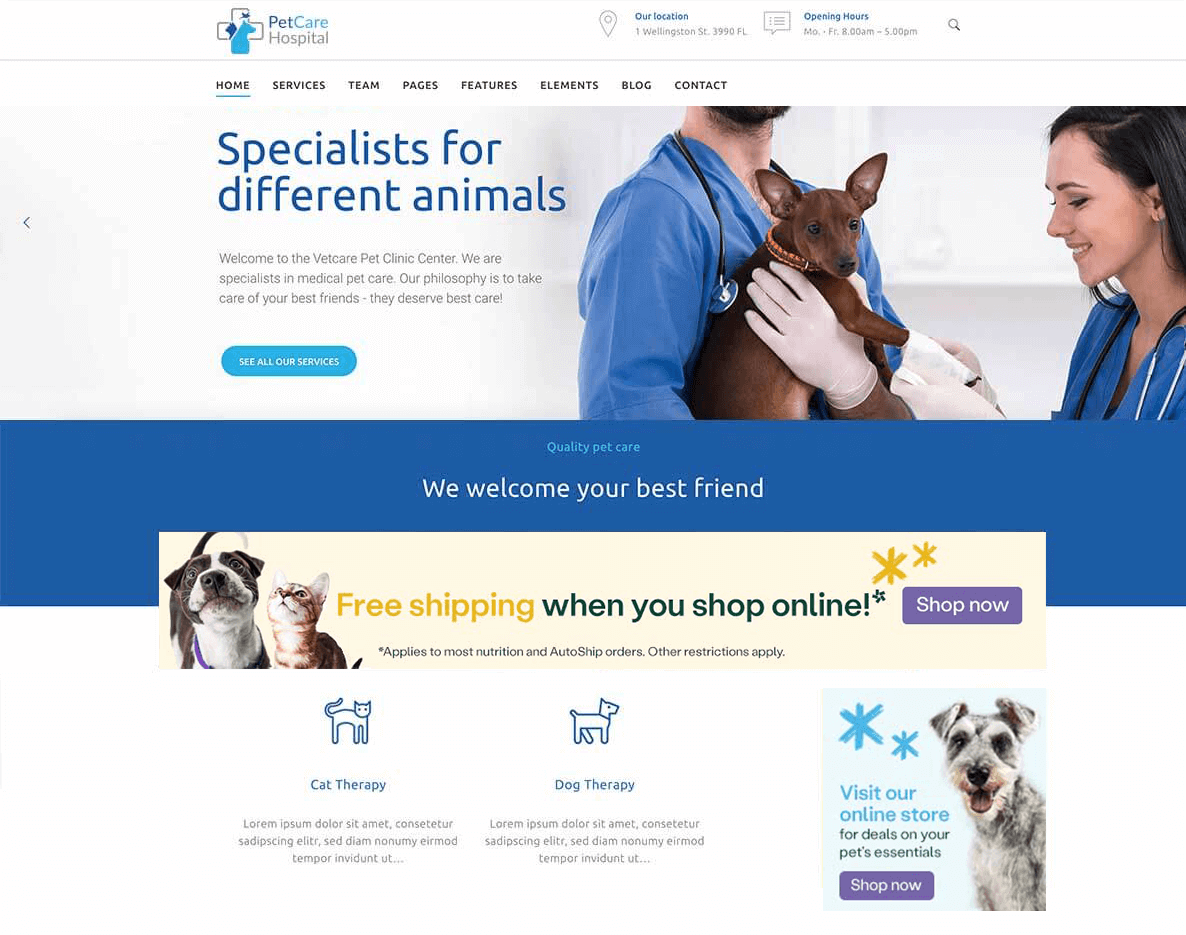Practice toolkit
Marketing resources
Make it easy for clients to find your online pharmacy with sample posts, engaging images, and tips to add links on your website
Get started promoting your online store
Sample announcements
Use these to promote your online store on your website, in emails, and on social media. Simply copy-paste or revise as needed.
Add link to website
Increase awareness of your home delivery program and make it easy for clients to find your online store by adding a link on your website.
Flyer template
Add link to Facebook
Did you know you can feature a direct link to your online store on Facebook? Find out how to add a Shop Now button to your page.
Client education graphics
Use these images on your website, in emails, or on social media posts to educate pet owners and encourage them to shop through you.
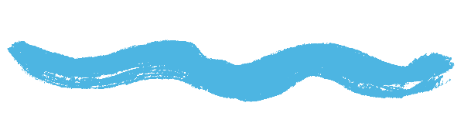
How to download images
- To download all files of that type, select the “Download collection” button.
- To download individual files, hover over the file you want and select the “Download” button.
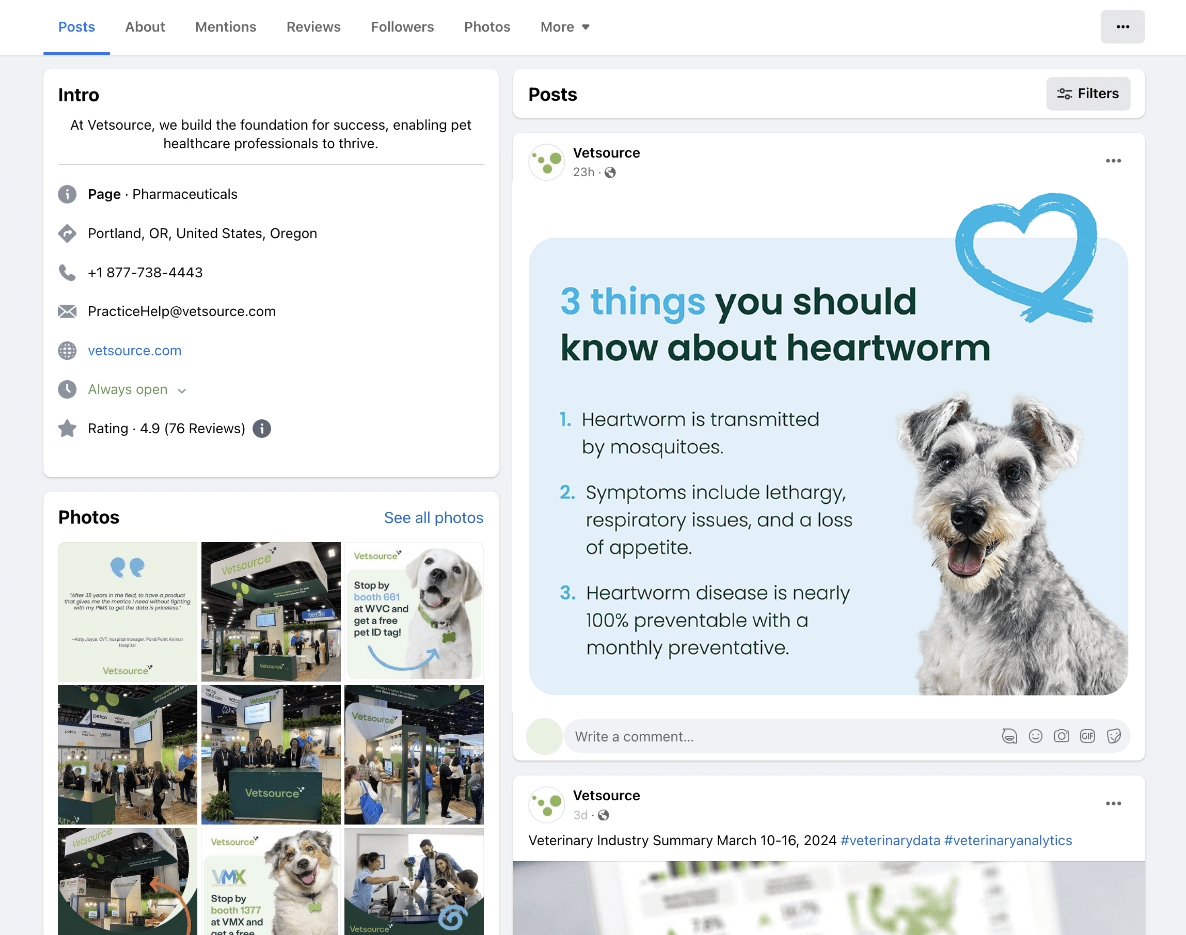
Social posts
Horizontal banners
Square banners
In-practice marketing materials
Let clients know when they come in to your practice that you offer home delivery through your online pharmacy. Choose from several customizable options, including stickers, business cards, window clings, and brochures featuring a one-time discount code.
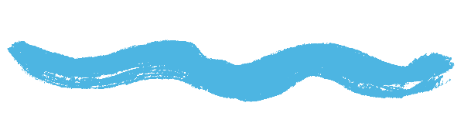

Fill out the form and your representative will follow up with you to order these items for your practice.