Practice Toolkit
Drive client loyalty and revenue effortlessly with PetMail+
Keep your practice top of mind with relevant emails and promotions based on client behavior.
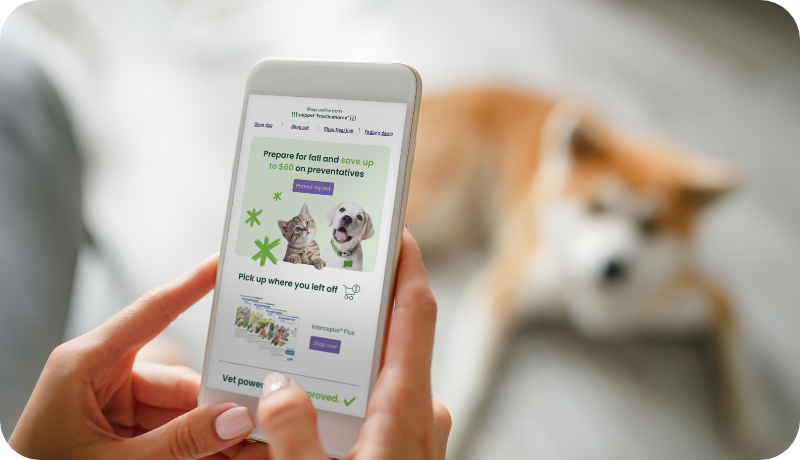
Increase client loyalty, recover lost revenue, and lighten your workload with personalized messages that include special offers, milestone celebrations, and educational content.
How does PetMail+ take work off your plate?
PetMail+ provides your practice with a top-tier email marketing program that keeps your clients informed without adding to your workload. Our system uses data from home delivery purchases and your practice management software (PIMS) to send the most relevant emails to your clients.
Already using PetMail+? Check out this month’s previews
Fast facts
3x more revenue
Practices with PetMail+ drive nearly 3x more online revenue.*
50% more profit
Practices with PetMail+ see a 50% profit increase within 6 months of signup.
$5 million in discounts
Vetsource and manufacturers provide over $5 million in discounts to clients each year.
*When Vetsource Prescription Management and practice information management software (PIMS) integration is active. Data on file at Vetsource.
We’ve received and overwhelmingly positive response to our new postcards from Vet2Pet. Clients who changed their email or phone number and fell through the cracks are receiving the postcards, and they’re coming back in.
—Crista Wallis, DVM, Monticello Animal Hospital
Perfectly timed emails forge lasting client relationships

Thanks to a sophisticated program, your clients will receive the right email at the right time, whether that’s a weekly promotion, personalized birthday message, manufacturer-sponsored offer, or more.
Since species information is pulled right from your practice management software, clients will only see images relevant to their pet.
Already using PetMail+? Check out this month’s previews