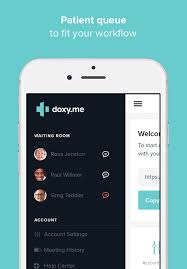4/29/20: Addendum from author- It has been reported that Doxy may have security breaches. It has also been reported that Stripe has been declining to do business with veterinary hospitals. Proceed with caution
With the rapid onset of social distancing and the disappearance of the traditional veterinary client patient relationship, you may find yourself in need of telemedicine capabilities immediately. Well lucky for you, we are nerds over here and know quite a bit about technology and we are happy to help!
In the mad rush of COVID, we are also making a massive pivot to redirect our energy to in-app telemedicine capabilities for you. Be sure to visit our telemedicine page to learn more about what we are building to help practices deal with the new way of doing business. But, in the meantime, Doxy is an out-of-the-box solution designed for human healthcare telemedicine that any veterinary practice can turn on in less than an hour to host video consultations with an embedded payment capture.
Doxy — A secure telemedicine solution
Pros:
- Affordable. There is a free version but for $35/month, you can integrate payment capture capability inside their platform.
- It is a leading telemedicine provider so it’s likely your clients have already used it.
- It is very simple and can be setup in less than 30 minutes.
- The meeting room link is always the same so you can share it easily whenever needed.
Cons:
- It doesn’t record or summarize your virtual exams.
- There is no appointment calendar so you will need to book appointments in your veterinary practice management software and then send the meeting room link to your client.
- It does not have an area to document the exam so you will have to write up a traditional SOAP in the patient record (just like you do for a physical exam).
How does it work with your Vet2Pet app?
Currently, your clients can use your Vet2Pet app to request an appointment. Once an appointment is confirmed and booked in the practice software, Vet2Pet will capture the new appointment during the nightly sync and send a push notification and email reminder one day before the appointment. We can configure the notification and email to include the online meeting room details for the video consultation.
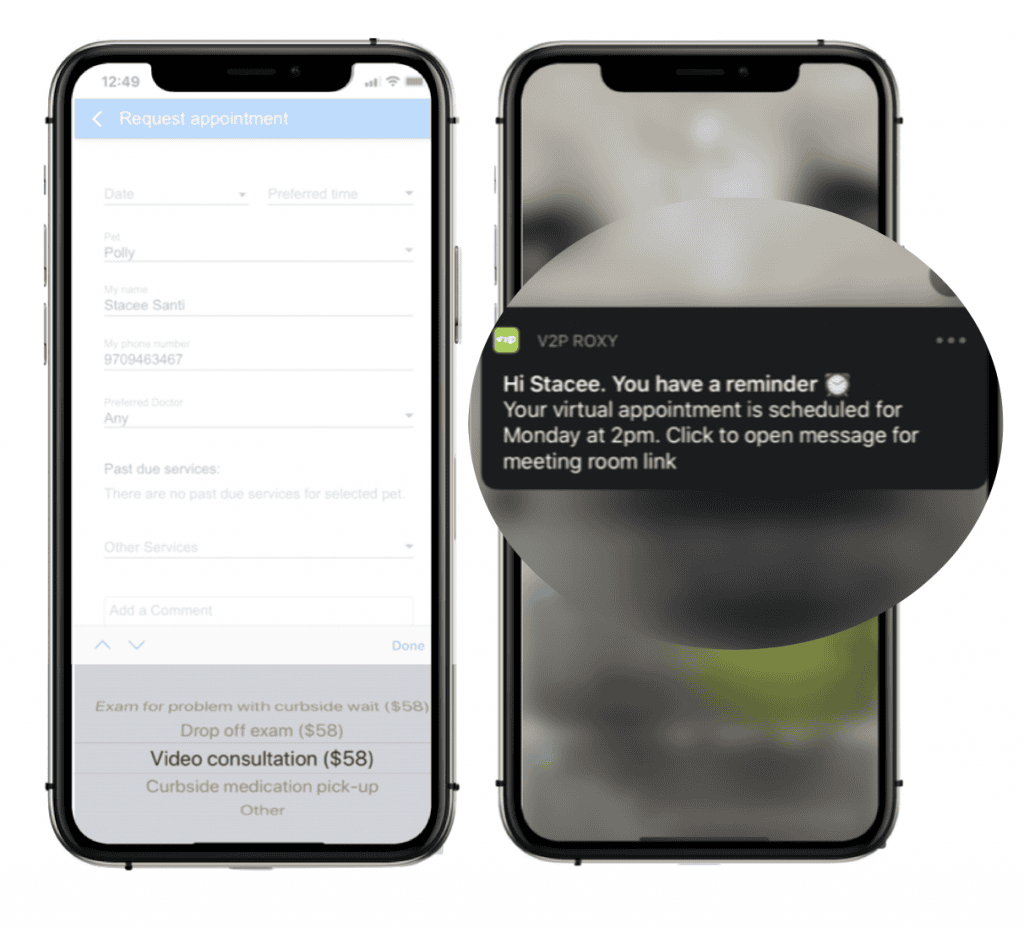
At the time of the appointment, the doctor will log in to Doxy.me and the pet owner will click on the meeting room link to enter the virtual “waiting room”. While the pet owner is in the waiting room, the doctor can send a prompt for payment where the pet owner will enter their credit card information. When the doctor is ready, the pet owner will be advanced from the virtual waiting room to the online exam room for a private meeting.
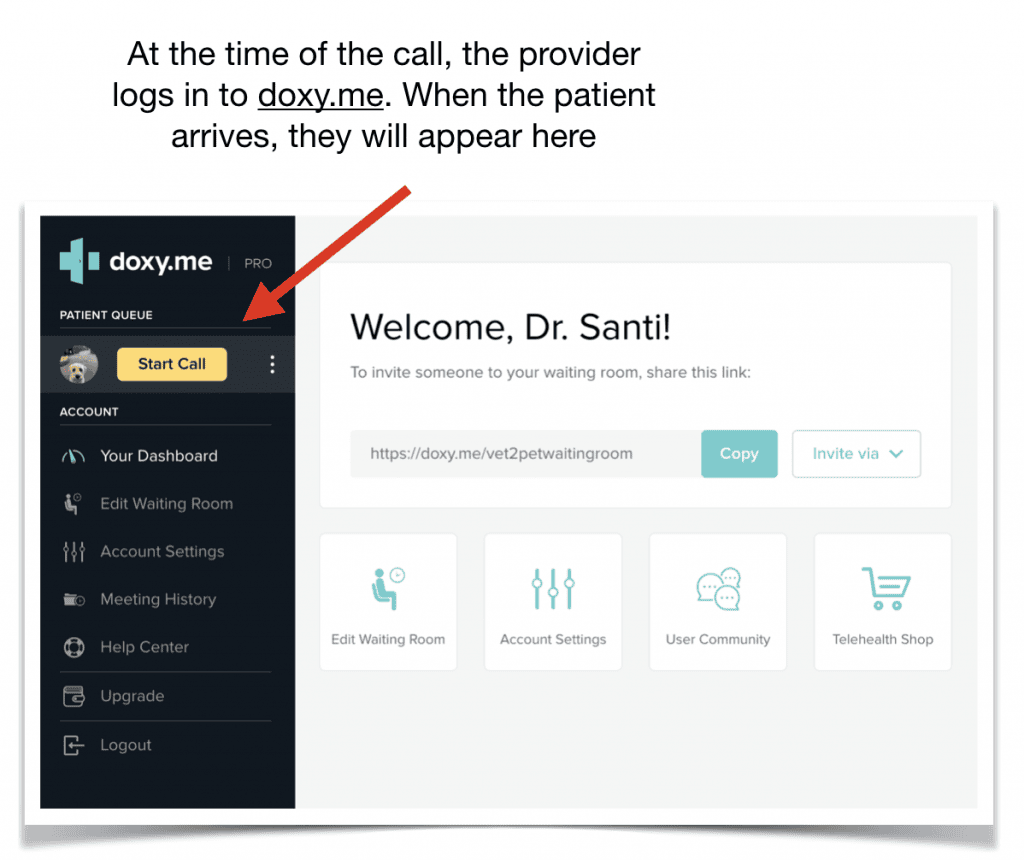
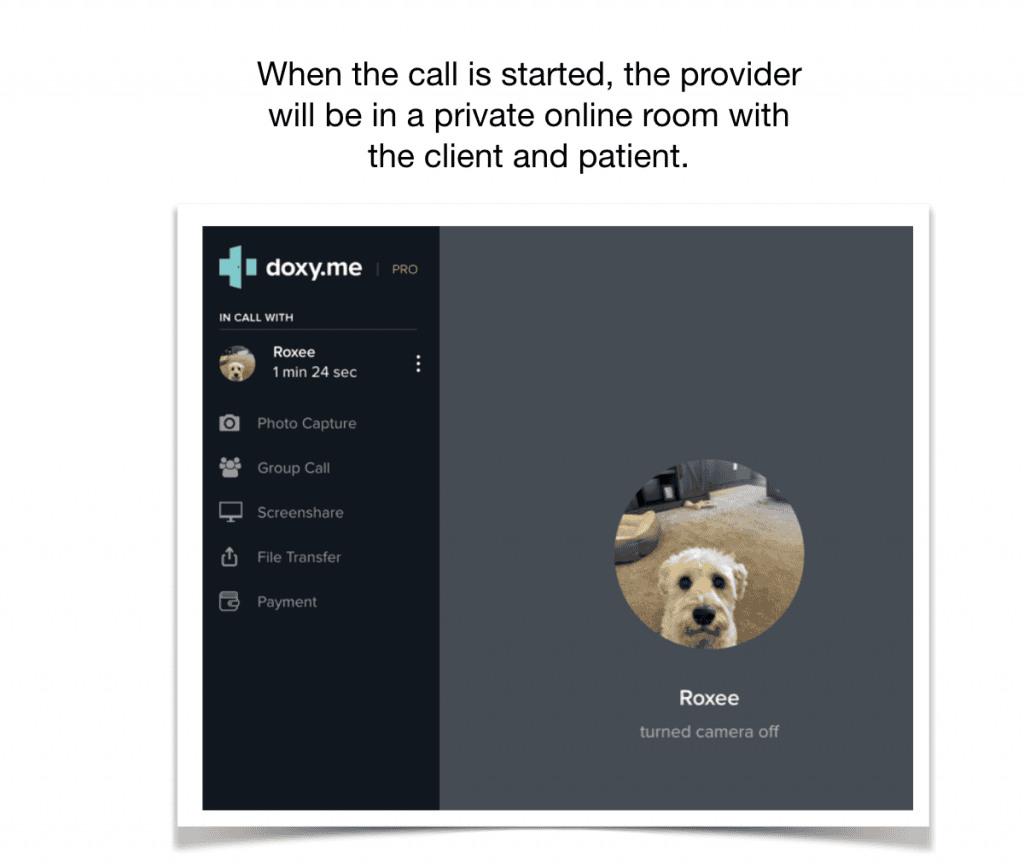
Check out my video tutorial on how to use Doxy at a veterinary hospital.